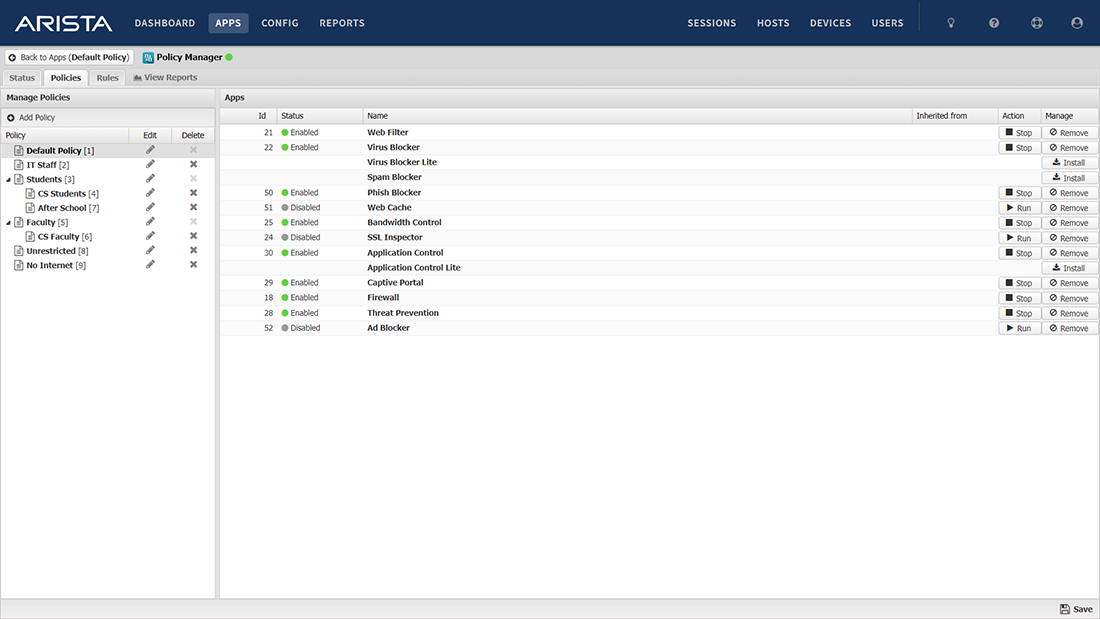Policy Manager
Define and manage network privileges based on username, groups, time, day, protocol and much more. Policy Manager works with other apps to help you create rules that leverage the full power of NG Firewall’s features.
User-Based Rights: Personalize access based on IP address or group. Combine Policy Manager with Directory Connector, and give access to social media to teachers, but not students. Combine Policy Manager with Web Filter and you can filter anything remotely offensive for visitors, while authenticated users have more liberal access.
Time-Based Rights: You might choose to allow your employees to access games or shop online only during lunch time, after hours or on the weekends. Or you can allow students to check their social networks during their lunch break. Policy Manager enables you to easily fine-tune time and calendar-based policies. Policy Manager makes Bandwidth Control better too. You might choose to remove bandwidth caps after-hours, when business-critical functions won’t be impacted.
Features
- Personalize your network based on time: office/school hours, after hours, homework time, lunch hour, and more.
- Refine your NG Firewall services based on user group or even username (requires Directory Connector).
- Easily set-up different policies for different times or days of the week.
- Automatically log and report on system and user behavior, enabling you to monitor and control your network.