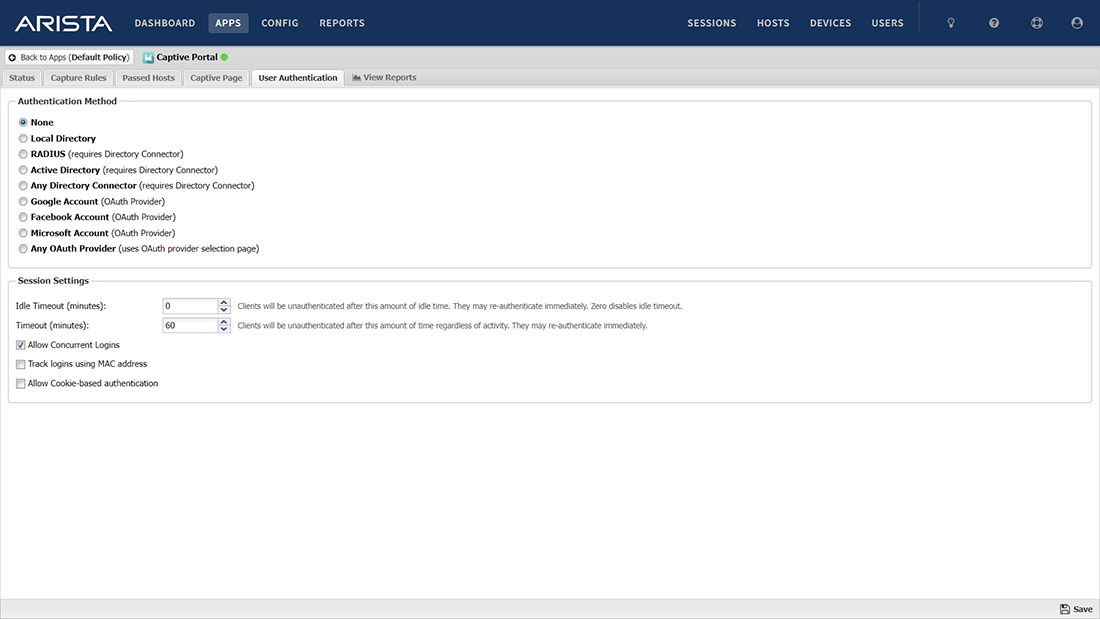Captive Portal
Captive Portal allows administrators to block Internet access for users until they complete a defined process. With Captive Portal you can require users to view or accept an Acceptable Use Policy before accessing the Internet (e.g. public WiFi). You can also configure Captive Portal to be displayed only at certain times.
Enable custom integrations from acknowledging Acceptable Use Policies (AUP) to accepting payments for Wi-Fi hotspot access.
Features
- Require users to view and/or accept an Acceptable Use Policy before accessing the Internet.
- Authenticate users against NG Firewall’s Local Directory, RADIUS or Microsoft Active Directory (requires Directory Connector)
- Configure Captive Portal to be displayed only to a subset of your network.
- Separate mobile devices to a different rack with different policies for BYOD (bring your own device) environments. Captive pages can be displayed by operating system and/or device type. Show different captive portal pages to wireless and wired users.
- Customize the look and feel of the Captive Portal page.
- Show a warning page when the user goes over quota or is added to the penalty box for bad behavior.
- Design custom integrations in Python.
- Use MAC addresses to track devices, eliminating the need to reauthenticate devices.
- Authenticate users via Google, Facebook or Office 365 accounts directly.
- Block SSL sites